안드로이드 스튜디오를 통해 처음 프로젝트를 생성 시 생기는 오류를 해결해보려고 한다.
- No matching variant of com.android.tools.build:gradle:7.4.1 was found. The consumer was configured to find a runtime of a library compatible with Java 8, packaged as a jar, and its dependencies declared externally, as well as attribute 'org.gradle.plugin.api-version' with value '7.5' but:

위와 같이 오류가 발생되는 원인은 JDK버전이 낮아 해당하는 Gradle tool을 빌드하지 못해서 생기는 오류이다. 해결 방법은 간단하다.
1. 안드로이드 스튜디오에서 Settings에 들어가 준다.
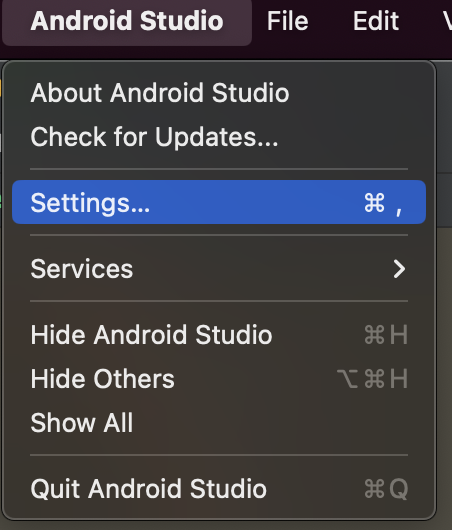
2. Build, Execution, Deployment > Build Tools > Gradle에서 Gradle JDK를 Android Studio java home으로 변경하면 된다.
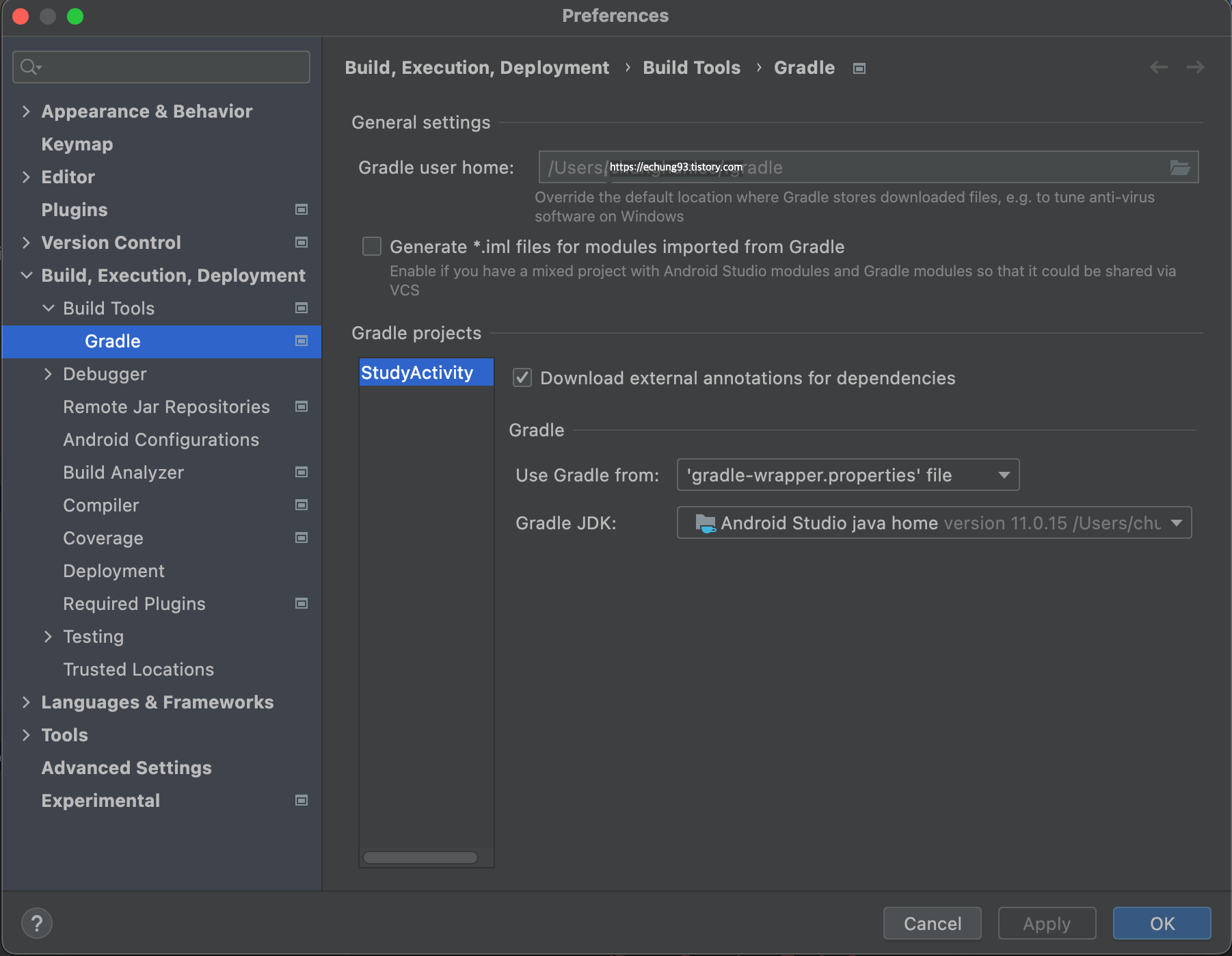
3. Try Again or Reload Gradle Project를 해주면 된다.
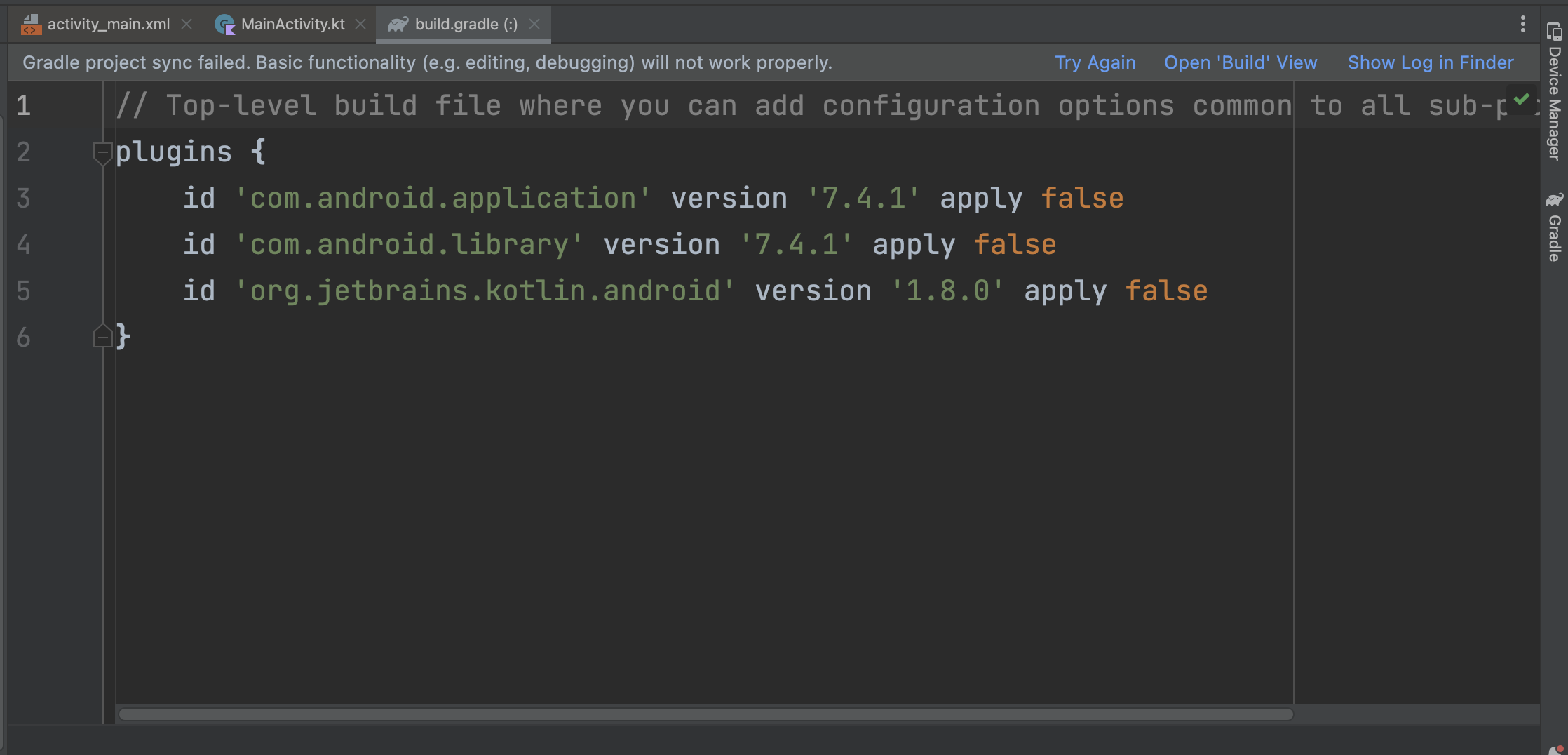
4. 완료

이렇게 간단히 오류를 해결할 수 있다.
반응형



